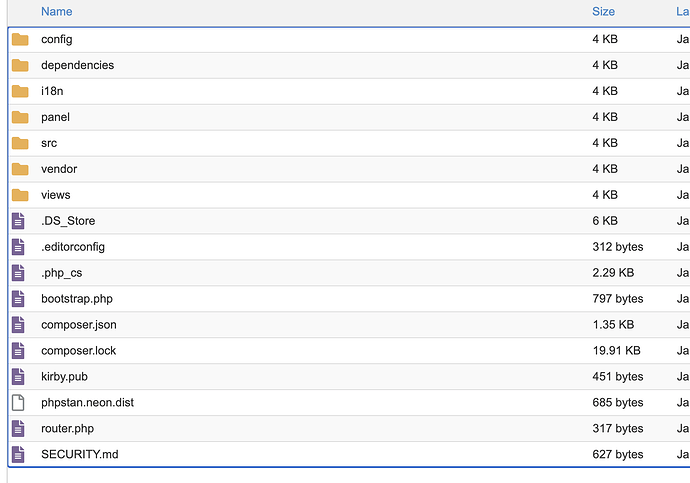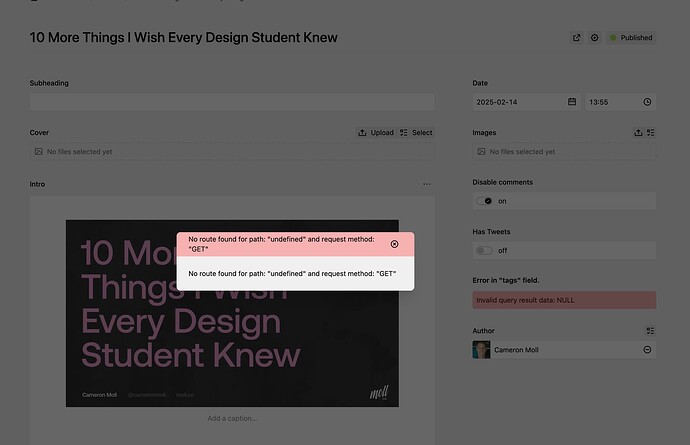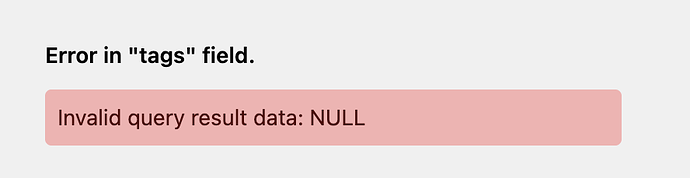Hi friends, I’m finally upgrading to 5 from 3.3.2. Last time I installed Kirby 3 I believe I installed it directly to the server. Where can I find instructions and tips for upgrading?
Changelog K5, especially the parts about deprecated code: Changelog | Kirby CMS.
As a first step, make sure any plugin you use are compatible.
Apart from that, depending on your debugging skills, it might make sense to just throw in Kirby 5 and see what happens, fixing issues as you go along.
Thanks! I’ll give this a shot.
Hurrah! Cheers, Cameron.
@texnixe Forgive me, I feel like a noob ![]() I get to this part of the installation guide and the link sends me back to the top of the page. I don’t see any instructions for installing Kirby on my server.
I get to this part of the installation guide and the link sends me back to the top of the page. I don’t see any instructions for installing Kirby on my server.
And because I’m on 3.3.2 I don’t see the option to update from within my admin. (I’ve already purchased the upgrade to Kirby 5.)
Please see the general update instructions here via download: Install & update via download | Kirby CMS
Basically, you replace the /kirby folder with the downloaded one (rename also to kirby) and delete the/site/cache folder and the media folder.
This shouldn’t be done on the live server but in a local development environment, to make sure everything works as expected before deployed to the live server.
You can also update via composer or git, depending what you used to install the current version.
I think it was successful! However I’m seeing these errors when I tap into previously published posts.
@texnixe Tagging you if you might be able to help with the above issue ![]()
It looks like the tags field is causing the error (seeing the red box in the background). Could you please share your blueprint code for the tags field?
And also if you have any errors in the browser console this could be helpful context info.
Could you post the blueprint for this page type, please?