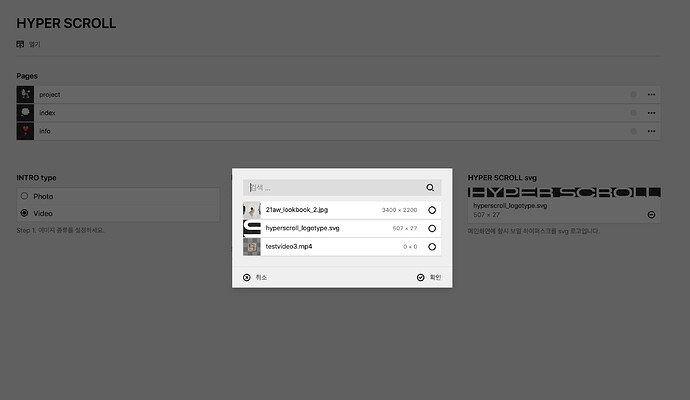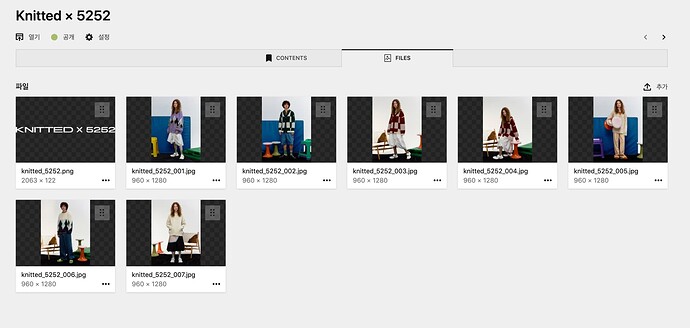I made it possible to add an image to site.yml.
However, even if the image is removed, image data remains.
What should I do to make it possible to see and erase the entire image?
blueprint > site.yml
- width: 1/3
sections:
cprogramseo:
type: fields
fields:
mainimages:
label: HYPER SCROLL svg
type: files
layout: cards
template: image
info: "{{ file.dimensions }}"
max: 1
size: large
width: 1/1
image:
ratio: 20/1
cover: true
I hope I can see the entire image I posted as below, but it doesn’t apply on the site.