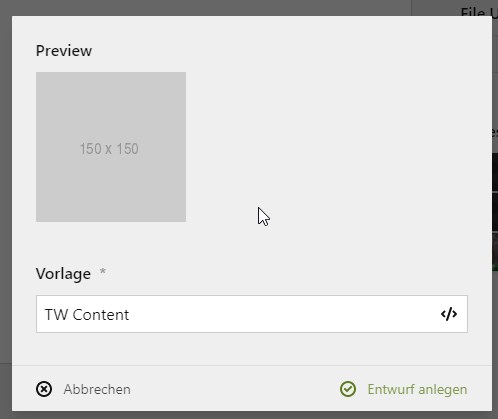I was wondering if it’s possible to extend the Template-Selection Screen on the Create New Page Dialog, to e.g. add a preview picture/screenshot for each template.

E.g.
default
- templates/default.php
- previews/default.jpg
project
- templates/project.php
- previews/project.jpg
… etc …
which would have an onchange event to show a template-preview once a selection is active.
I would find that useful when having a one-pager Scenario where there’s already plenty of templates for children-pages to use to build several sections.
In the Docs we are adding functionality to the panel in a certain page
So I wonder if that “New Page” dialog is also accessible via a custom plugin in a similar fashion.