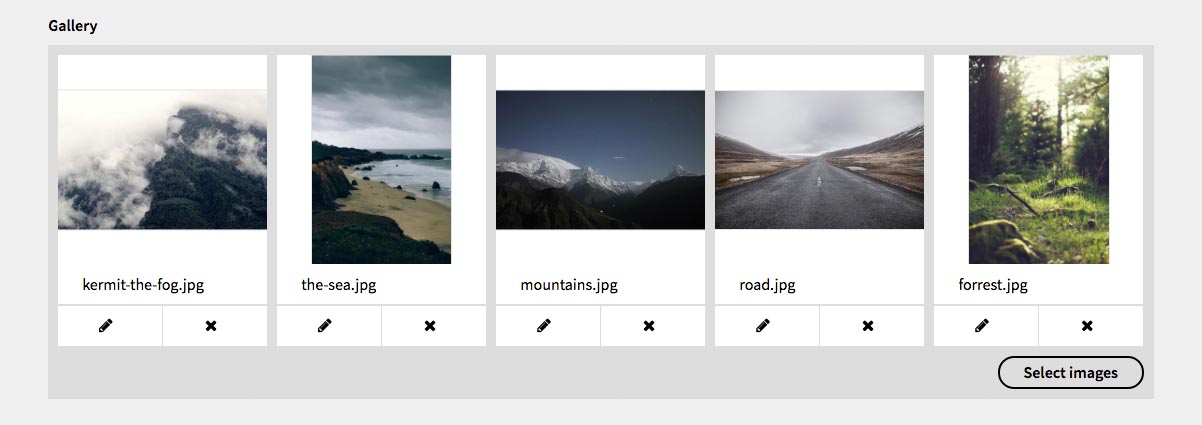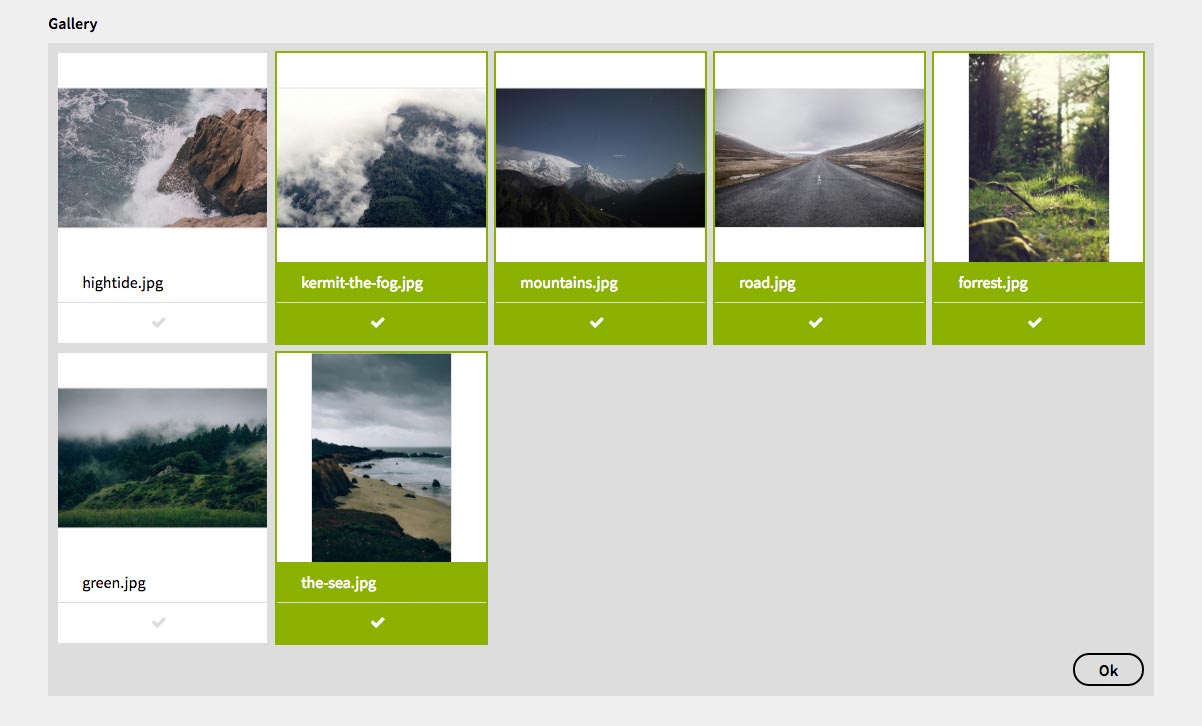Hey,
I just created a gallery field that lets you pick and order your image files inside the page panel.
Here is a blueprint example:
fields:
...
pictures:
label: Gallery
type: gallery
This gives you a field like this:
By clicking the “Select images” Button you enter a select mode where you can pick the files to include to you gallery.
The content will be YAML-structured. Inside the template, the field therefore has to be decoded as an array using $page->gallery()->yaml().
Gallery:
- kermit-the-fog.jpg
- the-sea.jpg
- mountains.jpg
- road.jpg
- forrest.jpg
Options
Changing the aspect ratio of the thumbnails
By default, all images are displayed in their original aspect ratio. If you would like to force a custom aspect ratio, i.e. to show the thumbnails as squares, you can pass the option aspectRatioto with the format width:height your field in the blueprint:
fields:
...
pictures:
label: Gallery
type: gallery
aspectRatio: 1:1
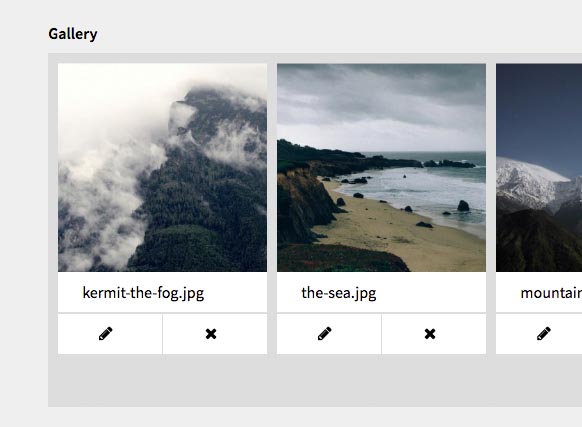
fields:
...
pictures:
label: Gallery
type: gallery
aspectRatio: 4:3
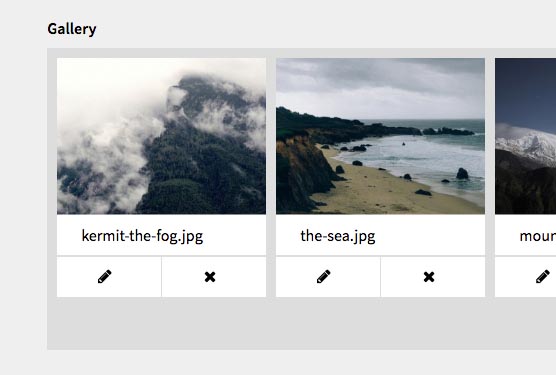
Show and hide file name
You can hide the filename under the thumbnail by adding the option displayFilename: falseto the blueprint:
fields:
...
pictures:
label: Gallery
type: gallery
displayFilename: false
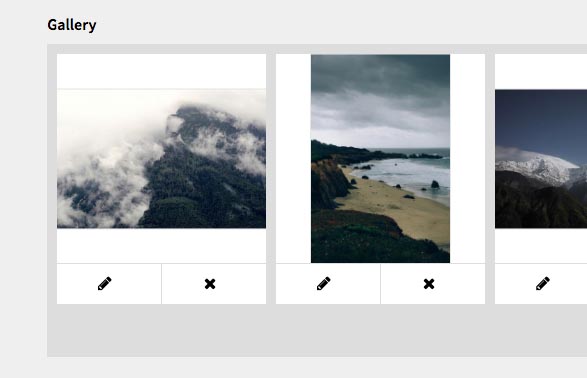
Setup
Using git, go to the root folder of your Kirby project and run git clone https://github.com/TimOetting/kirby-list-field.git site/fields/gallery. You can also just copy the content of this repository into site/fields/gallery.