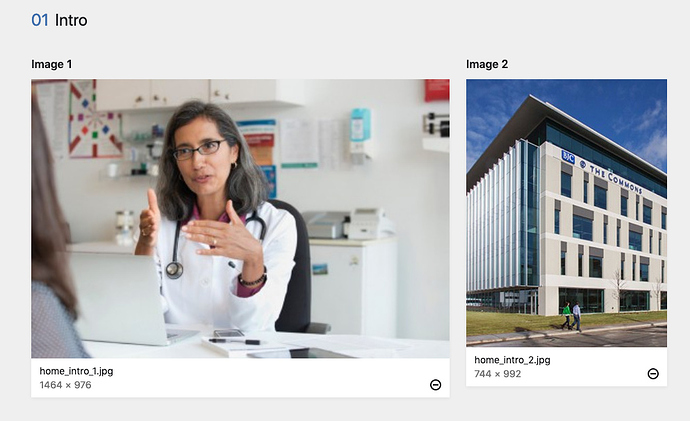Hello Kirby users,
how do I set the thumbnail size for card layouts in the panel? It seems to default to 400px width.
Here’s my thumbnail configuration, which works perfectly fine but does not affect the panel thumbs at all:
'thumbs' => [
'presets' => [
'default' => ['width' => 600],
'placeholder' => ['width' => 200, 'quality' => 80, 'blur' => true]
]
]
This is the blueprint for the image field:
type: files
headline: Image
layout: cards
size: small
info: "{{ file.dimensions }}"
and i’m extending it like this:
introImage1:
extends: fields/image
label: Image 1
max: 1
width: 2/3
size: large
image:
ratio: 3/2
cover: true
introImage2:
extends: fields/image
label: Image 2
max: 1
width: 1/3
image:
ratio: 3/4
cover: true
And this is what I see in the panel (mind the scaled up 400px wide Image 1 preview):
Thanks! (>‘-’)>