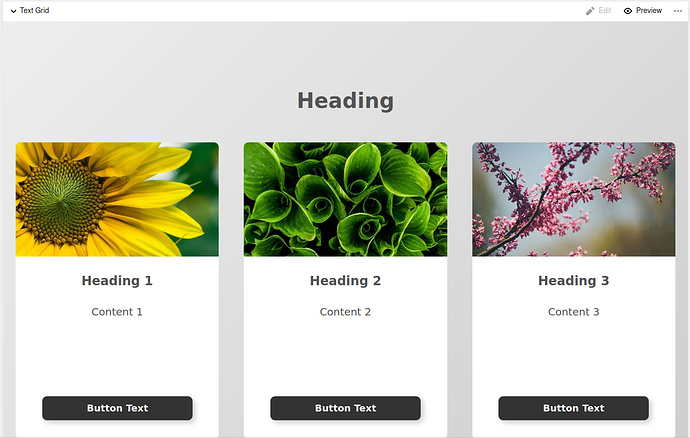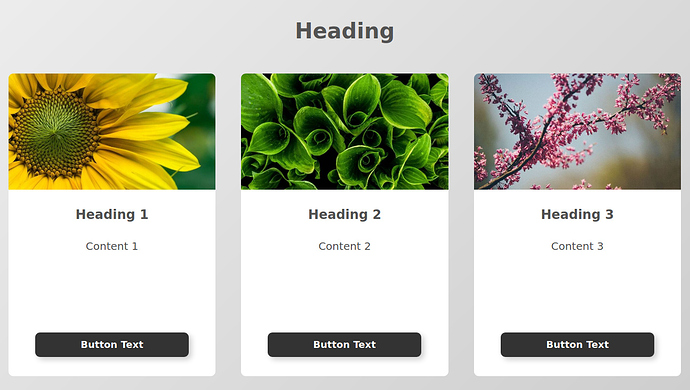have been playing around with builder v2.0.15.
somehow the image seems to have only 50% width.
i don’t think it’s right this way.
how can i fix this?
Could you please post the blueprint for this field? Have you set a preview snippet? If yes, then please post that as well.
as you wish.
this is how it looks like in the preview.
in blueprints/pages/default.yml
title: Default
options:
title: false
duplicate: false
status: false
url: false
delete: false
tabs:
content:
fields:
modules:
label: Modules
type: builder
fieldsets:
grid: fieldsets/grid
images:
sections:
images:
type: files
label: Images
layout: cards
size: small
info: "{{ file.dimensions }}"
template: image
image:
ratio: 1/1
in blueprints/fieldsets/grid.yml
name: Text Grid
preview:
snippet: blocks/grid
css: /assets/css/styles.min.css
fields:
status:
extends: fields/status
heading:
label: Heading
type: text
columns:
label: Text Columns
type: builder
columns: 3
fieldsets:
text:
extends: fieldsets/text
name: Column
in blueprints/fieldsets/text.yml
name: Text
fields:
cover:
label: Image
type: files
layout: cards
max: 1
uploads:
template: image
image:
ratio: 2/1
cover: true
width: 1/1
heading:
label: Heading
type: text
text:
label: Text
type: textarea
size: medium
buttons: false
buttonurl:
label: Button URL
type: link
options:
- page
- url
settings:
text:
width: 1/1
popup: false
hash: false
in templates/default.php
<?php snippet('header') ?>
<?php snippet('navigation') ?>
<?php foreach ($page->modules()->toBuilderBlocks() as $block): ?>
<?php snippet('blocks/' . $block->_key(), ['data' => $block]) ?>
<?php endforeach?>
<?php snippet('footer') ?>
in snippets/blocks/grid.php
<div class="" style="background-image: linear-gradient(136.18deg,#eee 0,#ccc 100%);">
<div class="cf cxs12 pvxs128">
<div class="center mwxs1440">
<div class="fl tacxs cxs12 phxs24">
<?php if ($data->heading()->isNotEmpty()): ?>
<h2 class="mbxs32 lxs10 fsxs40 fw700 tc-555555"><?= $data->heading(); ?></h2>
<?php endif ?>
</div>
<?php foreach ($data->columns()->toBuilderBlocks() as $column): ?>
<?php snippet('blocks/' . $column->_key(), ['data' => $column]) ?>
<?php endforeach ?>
</div>
</div>
</div>
in snippets/blocks/text.php
<div class="fl clg4 cmd12 cxs12 paxs24 button">
<div class="pr oh tacxs maxsa mwxs480 br9 shadow71">
<?php if( $image = $data->cover()->toFile() ): ?>
<img class="icover" src="<?= $image->url() ?>" alt=""> <!-- <?//= $image->url() ?> -->
<?php endif ?>
<div class="cxs12 hmd350 hxs420 paxs32 bg-ffffff">
<?php if ($data->heading()->isNotEmpty()): ?>
<h3 class="mbxs32 lxs10 fsxs24 fw700 tc-555555"><?= $data->heading(); ?></h3>
<?php endif ?>
<p class="lxs10 lhxs26 fsxs20 fw400 tc-555555"><?= $data->text(); ?></p>
<?php $link = $data->buttonurl()->toLinkObject(); ?>
<?php if( $link ): ?>
<a href="<?= $link->href(); ?>" class="pa hcenter b36 fsxs18 fw7 wxs288 paxs12 br9 bg-333333 button shadow5"><?= $link->text(); ?></a>
<?php endif ?>
</div>
</div>
</div>
and this is how it looks like on the website
i think the error is in the index.css of the builder but don’t know how to fix.
Hm, looks like you are providing styles for your previews, so you should be able to fix those image widths there? Without checking in dev tools, I can’t really tell what’s happening, though.
look at the demokit microsite.
add image field to the text.yml.
then change the index.css of the builder plugin with the index.css of the newest builder version.
now you will see.
but maybe timoetting can help.
Not sure if I understand your problem correctly. But isn’t this just about the files field?
You could add size: huge to the files field and it should be 100%.
cover:
label: Image
type: files
layout: cards
max: 1
size: huge # 👈
uploads:
template: image
image:
ratio: 2/1
cover: true
that’s exactly what I didn’t find.
now it works. thank you.