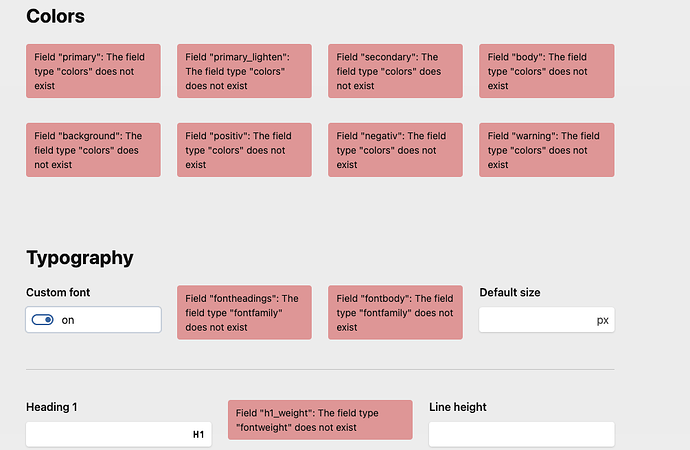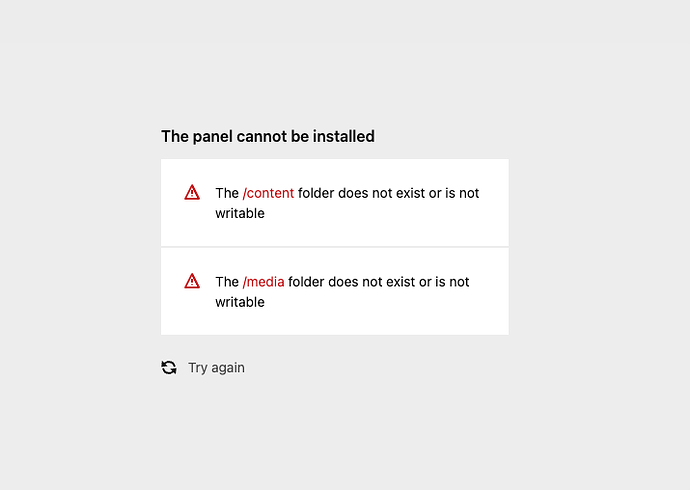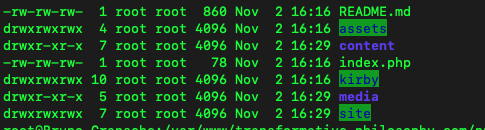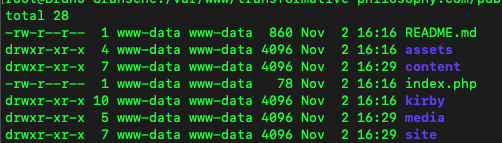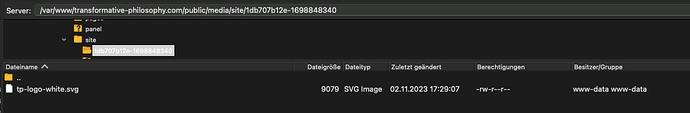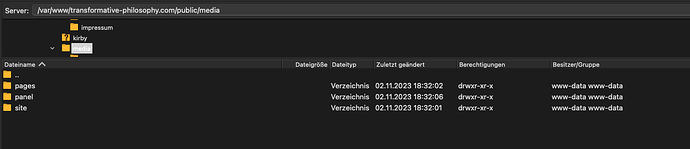Hello,
I bought the Erlega theme and created a site locally with it. Now I have installed my Kirby CMS on my server and the fields for the colours and the fontfamily are not loaded.
In addition, images are not displayed in panel.
And in the frontend the CSS and images do not load.
I am hosting this on ubuntu 23.10 with php8.2 installed and nginx.
Here are my php modules:
root@:/etc/php/8.2# php -m
PHP Warning: PHP Startup: Unable to load dynamic library 'apcu.so' (tried: /usr/lib/php/20220829/apcu.so (/usr/lib/php/20220829/apcu.so: undefined symbol: php_strlcpy), /usr/lib/php/20220829/apcu.so.so (/usr/lib/php/20220829/apcu.so.so: cannot open shared object file: No such file or directory)) in Unknown on line 0
[PHP Modules]
calendar
Core
ctype
curl
date
dom
exif
FFI
fileinfo
filter
ftp
gd
gettext
hash
iconv
igbinary
imagick
intl
json
libxml
mbstring
memcached
msgpack
openssl
pcntl
pcre
PDO
Phar
posix
random
readline
Reflection
session
shmop
SimpleXML
sockets
sodium
SPL
standard
sysvmsg
sysvsem
sysvshm
tokenizer
xml
xmlreader
xmlwriter
xsl
Zend OPcache
zlib
[Zend Modules]
Zend OPcache
Here is my nginx config:
server {
listen 443 ssl http2;
listen [::]:443 ssl http2;
server_name www.transformative-philosophy.com;
set $base /var/www/transformative-philosophy.com;
root $base/html;
# Rewrite rules
rewrite ^/(content|site|kirby)/(.*)$ /error last;
rewrite ^/\.(?!well-known/) /error last;
# SSL
ssl_certificate /etc/letsencrypt/live/transformative-philosophy.com/fullchain.pem;
ssl_certificate_key /etc/letsencrypt/live/transformative-philosophy.com/privkey.pem;
ssl_trusted_certificate /etc/letsencrypt/live/transformative-philosophy.com/chain.pem;
# security
include nginxconfig.io/security.conf;
# logging
access_log /var/log/nginx/access.log combined buffer=512k flush=1m;
error_log /var/log/nginx/error.log warn;
# index.php
index index.php;
# index.php fallback
location / {
try_files $uri $uri/ /index.php?$query_string;
}
# additional config
include nginxconfig.io/general.conf;
# handle .php
location ~ \.php$ {
fastcgi_pass unix:/var/run/php/php-fpm.sock;
include nginxconfig.io/php_fastcgi.conf;
}
}
# non-www, subdomains redirect
server {
listen 443 ssl http2;
listen [::]:443 ssl http2;
server_name .transformative-philosophy.com;
# SSL
ssl_certificate /etc/letsencrypt/live/transformative-philosophy.com/fullchain.pem;
ssl_certificate_key /etc/letsencrypt/live/transformative-philosophy.com/privkey.pem;
ssl_trusted_certificate /etc/letsencrypt/live/transformative-philosophy.com/chain.pem;
# logging
access_log /var/log/nginx/access.log combined buffer=512k flush=1m;
return 301 https://www.transformative-philosophy.com$request_uri;
}
# HTTP redirect
server {
listen 80;
listen [::]:80;
server_name .transformative-philosophy.com;
# logging
access_log /var/log/nginx/access.log combined buffer=512k flush=1m;
include nginxconfig.io/letsencrypt.conf;
location / {
return 301 https://www.transformative-philosophy.com$request_uri;
}
}
Do you have any idea what could be the reason for this? I could really need some help, because this must go prod today.