Is it possible to edit {{ site.title }} in a gobal site blueprint?
The usage of “title” as a fieldname does not work in my project.
Every other name e.g. “pagetitle” works fine.
You cannot use a field with the key title in page or site blueprints. The title is always at the top right of the page/site view and doesn’t need a extra setting in a blueprint.
So, to edit the site title, click on the pencil icon that appears when you hover over the title
Ok, so its not possible to change the global page title by editor? I have to put it in my txt-file manually, right?
Yes, of course that is possible.
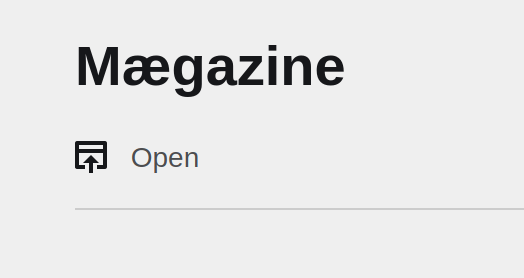
If you hover over “Magazin”, you will see an icon appear… I can’t make this visible in the screenshot…
ok, got it. that’s easy. I thought to complicated with an extra text field on a project tab. 
Thanks a lot for your quick answer.