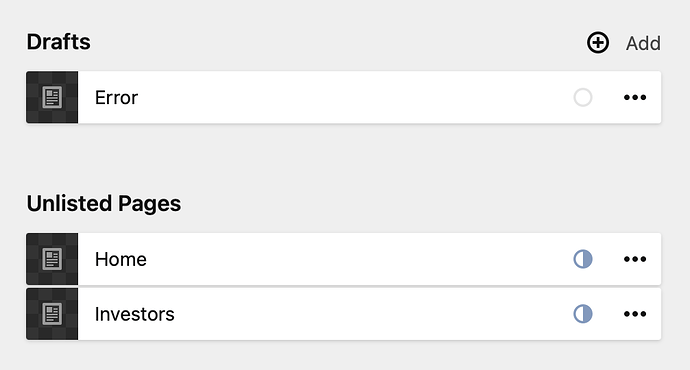For some reason I can’t change the status of the Error page in the panel, so my 404 redirect is hitting a blank “not found” page, rather than my error page.
I can manually fix this on my local setup by moving the error page from the drafts folder to the content root, but this isn’t a feasible solution on the production server.
What am I doing wrong here?
The error page and the home page must not be in draft mode because they are both required pages. There is no permission to change the status of the error page.
/**
* @return bool
*/
protected function canChangeStatus(): bool
{
return $this->model->isErrorPage() !== true;
}
I deleted the “Error” page manually in the content folder (I’m not 100% sure why I did this), but when I recreated it, it ended up in the drafts folder and can’t be moved out.
Then you have to restore it manually inside the content folder again. You must not ever delete the error or home pages, otherwise your site will break. You can rename the error page or the home page folders when you set the new names in your config.
1 Like
Well I just changed this setting and I’m good to go. 
What setting did you change?
/**
* @return bool
*/
protected function canChangeStatus(): bool
{
return $this->model->isErrorPage() !== false;
}
I hope you changed it back again after changing the status
1 Like
Well now that you said something I did. 
As-ever, you are wonderful. Thanks for the help.
@texnixe So the only ‘official’ way to create the error page is to add the folder manually in the content/ folder? So if I’m starting out with an empty content folder, there’s no way to create the error page from within the panel since I can’t publish it?
I understand the motivation behind this, but this feels like a bug.