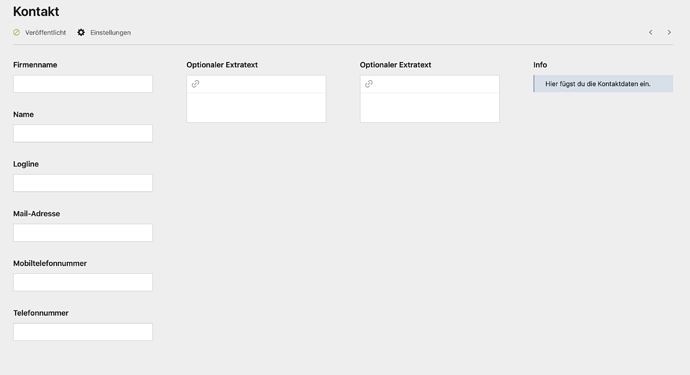Hi!
Sometimes in blueprints columns are displayed twice. Unfortunately, I don’t know why because all the lines are indented. (Copy paste breaks the intended lines here in this post.)
Maybe someone has an idea on what I’m doing wrong?
title: Kontakt
options:
url: false
status: false
delete: false
preview: false
status:
draft: Unveröffentlicht
listed: Veröffentlicht
columns:
- width: 1/4
sections:
contact:
type: fields
fields:
firmenname:
label: Firmenname
type: text
width: 1/3
counter: false
name:
label: Name
type: text
width: 1/3
counter: false
logline:
label: Logline
type: text
width: 1/3
counter: false
mail:
label: Mail-Adresse
type: text
width: 1/3
counter: false
mobil:
label: Mobiltelefonnummer
type: text
width: 1/3
counter: false
phone:
label: Telefonnummer
type: text
width: 1/3
counter: false
- width: 1/4
sections:
legal:
type: fields
fields:
plz:
label: PLZ
type: text
width: 1/3
counter: false
city:
label: Stadt
type: text
buttons: false
width: 1/3
counter: false
country:
label: Land (optional)
type: text
buttons: false
width: 1/3
counter: false
address:
label: Adresse
type: text
width: 1/3
counter: false
- width: 1/4
sections:
legal:
type: fields
fields:
extratext:
label: Optionaler Extratext
type: textarea
counter: false
buttons:
- link
- width: 1/4
sections:
info:
type: fields
fields:
info:
label: Info
type: info
text: Hier fügst du die Kontaktdaten ein.
Thanks!