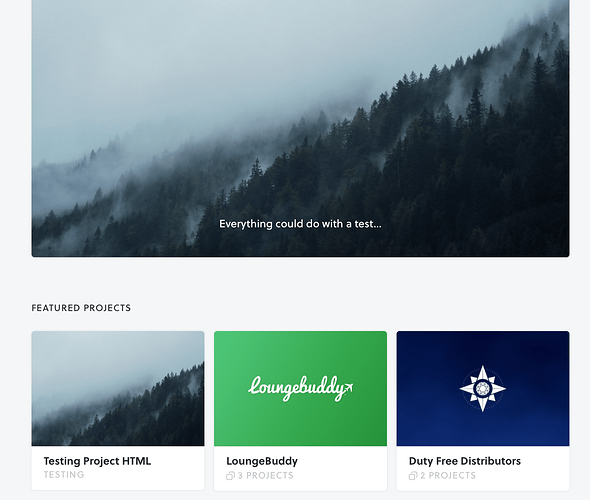The portfolio can show project.groups and project.single templates. A group contains multiple related projects (hence the children), and the single are unrelated projects. The featured area (the first loop) shouldn’t show any of the group pages. Here is a screenshot that might help explain what’s going on:
The “Testing…” project is a Single Template, whereas LB & DFD projects contain children (aka project grandchildren). The Grouped projects should never show as the large image above, but their children are allowed to show there.
Update: I should add that the “Testing…” project is showing twice, when ideally it would show as the large image only and not show in the “Featured Projects” section below until a new project.single page is added. I know I can do this with an added field in the blueprint (i.e. [X] Featured Project), but I was hoping to do something automatic.