Work with “normal” setup
In my https://github.com/jenstornell/splitview plugin I have some routes. They work perfectly fine on for example http://localhost/kirby/.
Doesn’t work with port 8000
Then I got a report that the routes does not work with http://localhost:8000/kirby/.
Routes
In my routes.php I have this:
'pattern' => self::$route . '/assets/js/dist/(:any)',
Matches anything after dist. However with the 8000 setup it does not work with dots in the last part, not even with (:all).
Match
http://localhost:8000/kirby/splitview/assets/js/dist/site
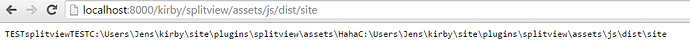
Doesn’t match
http://localhost:8000/kirby/splitview/assets/js/dist/site.min.js
It’s not even a Kirby 404. It’s error by PHP. How can this be? How to get around it?
I like to have my dots to show that the routes are files.
To reproduce download the Splitview plugin and setup a local environment on port 8000. It can be done with php -S localhost:8000 in the command line.
Subject taken from this thread:

