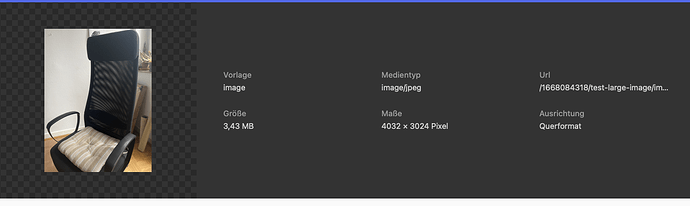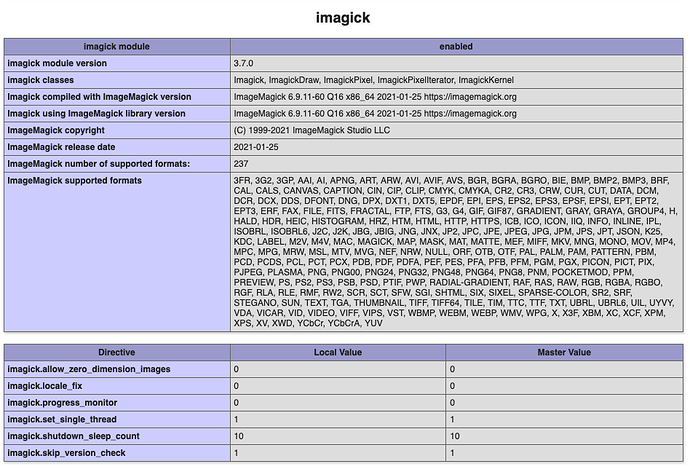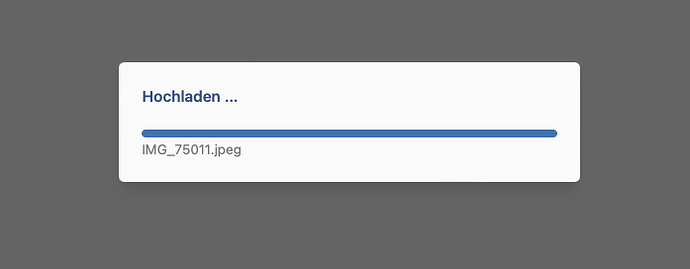That worked. I’ll look into it asap.
@Roman “Unfortunately”, your images upload alright in my test environment (tested with both Mamp and Valet), so I can’t really test anything. In fact, I have never run into issues with (iPhone) image rotation myself. I will try tonight on a remote server to see if I can somehow reproduce it.
Thank you, I see, just to clarify, these photos were made with Samsung:

And I am working with Mac, maybe it’s somehow connected. And in this case tested on remote server.
Also tried with another CMS, and image is rotated the same way. However, if I send it by Gmail, it’s not rotated.
If it helps the team test this out, i did stumble on a Github repo that contains images with every possible orientation flag on it. @Roman Maybe try some of those, to rule out the camera (i dont think thats the cause, but who knows).
If you have imagemagick installed on your mac, you can fix them on the command line with:
mogrify -auto-orient your-image.jpg
If you have a whole bunch to fix, you could probably automate that by using find command and piping it through to mogrify, so it does it recursively.
Having the same issue on my test site.
Any chance on making this work with GD?
Currently I have made a combination with another resize plugin. Will upload it to github later. (will edit this post)
I was running into the same issue when users uploaded iPhone photos from the frontend. From the images on the Github repo @jimbobrjames mentioned I was able to find out which image orientation settings were problematic and updated the hook mentioned above accordingly. Maybe it can help someone. (Imagick required)
<?php
Kirby::plugin('your/plugin', [
'hooks' => [
'file.create:after' => function ($file) {
$problematicOrientations = [5, 6, 7, 8];
if (array_key_exists("Orientation", $file->exif()->data())) {
$fileOrientation = $file->exif()->data()["Orientation"];
if (in_array($fileOrientation, $problematicOrientations)) {
$img = new Imagick($file->root());
$imageprops = $img->getImageGeometry();
$width = $imageprops['width'];
$height = $imageprops['height'];
if ($fileOrientation == 5) {
$img->flipImage();
}
if ($fileOrientation == 7) {
$img->flopImage();
}
if ($fileOrientation == 8) {
$img->flipImage();
$img->flopImage();
}
$img->rotateimage("#000", 90);
$img->stripImage();
$img->resizeImage($height, $width, Imagick::FILTER_LANCZOS, 0.9, true);
$img->writeImage($file->root());
}
}
}
]
]);@jonasfeige Thanks a lot, this saved my day – before that, all images with a rotation in the exif data were incorrectly calculated using $image->resize(). Wish this would make it into Kirby itself!
hi everyone. now i am having trouble with this as well. it happens if i upload via my own frontend or via the panel. portait images get marked as landscape. at the moment i only have an iphone here, so i cannot test other devices. screenshots work fine
uploaded via my frontend
uploaded via panel
this happens both on my local server and on the production server.
@jonasfeige i have tried your hook but with no success. i am not sure if i have imagick. if every other resizing, cropping, srcset, etc, image operation is working, i assume i have it?
i appreciate any help ![]()
EDIT:
just checked on the server by running
convert -version
and it seems i have it
Version: ImageMagick 6.9.11-60 Q16 x86_64 2021-01-25 https://imagemagick.org
Copyright: (C) 1999-2021 ImageMagick Studio LLC
License: https://imagemagick.org/script/license.php
Features: Cipher DPC Modules OpenMP(4.5)
Delegates (built-in): bzlib djvu fftw fontconfig freetype heic jbig jng jp2 jpeg lcms lqr ltdl lzma openexr pangocairo png tiff webp wmf x xml zlib
but the hook is not working still. i can upload images that have no problems, but the problematic ones… nothing happens and the image does not get uploaded
The above hook relies on Imagick to be installed, not ImageMagick.
Imagick is a PHP extension; ImageMagick is a standalone executable. Maybe you don’t have Imagick installed (you’d see this in the result of a phpinfo() call).
Kirby comes bundled with SimpleImage (a PHP library that is used under the hood when you use the “GD driver”).
Maybe try the following hook instead:
<?php
use claviska\SimpleImage;
Kirby::plugin('your/plugin', [
'hooks' => [
'file.create:after' => function ($file) {
$orientation = $file->exif()->data()['Orientation'] ?? 1;
if($orientation !== 1) {
(new SimpleImage)
->fromFile($file->root())
->autoOrient()
->toFile($file->root());
}
}
]
]);
(I didn’t test this, no Idea if it works… But it should be worth a try if the images aren’t too big to fit into PHP memory).
@rasteiner thank you, i had time to try this today… sadly i get this on MAMP and the online server

@rasteiner BTW i just checked on the live server, apparently imagick is there
but the upload stays stuck when i use your original code that uses imagick
ok, i got imagick working on MAMP and i can confirm that the original code works… but on my server the upload still just stays like that ![]()
Have you copied also this part:
use claviska\SimpleImage;
?
it wooorks :0 thank you! and this works also on the server, somehow imagick stayed stuck, as i mentioned before.