Hi,
I’m trying to create a multisite that shares the same kirby folder.
example.com/site1
example.com/site2
example.com/site3
Not exactly sure how to structure the index.php file ![]()
<?php
require 'kirby/bootstrap.php';
$sites = [
'example.com/site1' => 'site1',
'example.com/site2' => 'site2',
'example.com/site3' => 'site3',
];
$host = Url::host();
$root = $sites[$host];
$url = 'https://' . $host;
$kirby = new Kirby([
'roots' => [
'index' => __DIR__,
'site' => $root . '/site',
'content' => $root . '/content',
'media' => $root . '/media',
'assets' => $root . '/assets'
],
'urls' => [
'media' => $url . '/' . $root . '/media',
'assets' => $url . '/' . $root . '/assets',
],
]);
echo $kirby->render();
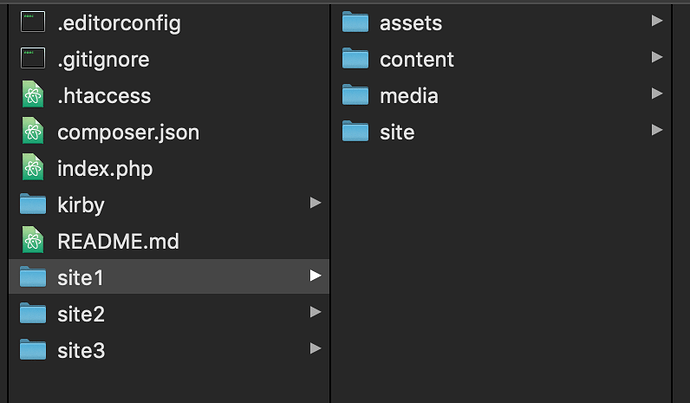

 didn’t see the tutorial continued! Working now
didn’t see the tutorial continued! Working now 