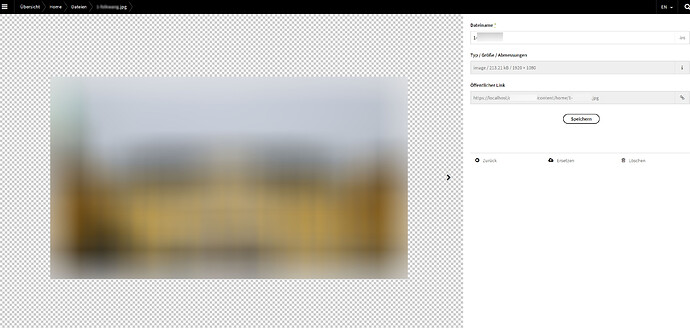Hello,
I have received a Kirby page from a new customer, version 2.3.1.
I have now watched some tutorials and think I have understood the Kirby system so far.
What I need now. The customer wants to have alternative text or description text to images.
When I follow the file in the CMS/Panel I land here on a page that looks like this in the url
https://localhost/customername/panel/pages/home/file/1-imagename.jpg/edit
On the right side I now have filename, type/size/dimensions and public link. See also the screenshot I attached.
I think here I need now an additional field, for zb Alternativer text.
I would like to have this additional information available when accessing the file, e.g. also in a for each loop then.
But I don’t understand how I can insert this here now.