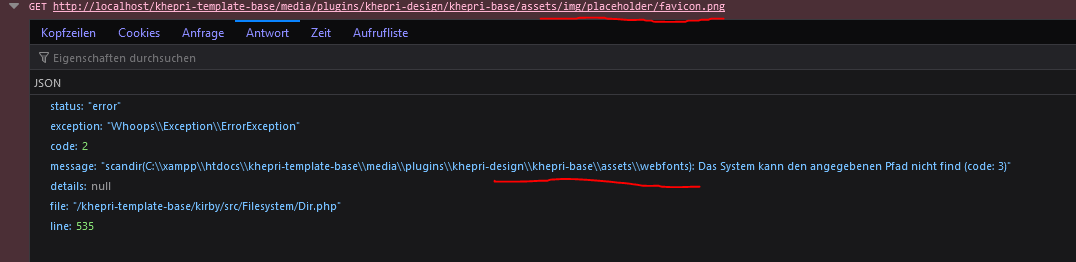Good evening @texnixe ,
do you have any idea, what could be the issue here?
I double checked, if the directory can be written, cause thats what the Dir.php checks when throwing the error. I tried it our on localhost via xampp and on a webserver.
The weird thing is, that it seems like right-issues but they only oncure happen on about 2/3 page refreshes. Sometimes everything is fine, but after a refresh, the favicon is missing for e.g
[Mon Sep 11 00:23:17.126753 2023] [php:notice] [pid 15688:tid 1856] [client 127.0.0.1:63329] Exception: The directory "C:\\xampp\\htdocs\\khepri-template-base/media/plugins/khepri-design/khepri-base/assets/img" cannot be created in C:\\xampp\\htdocs\\khepri-template-base\\kirby\\src\\Filesystem\\Dir.php:412\nStack trace:\n#0 C:\\xampp\\htdocs\\khepri-template-base\\kirby\\src\\Filesystem\\Dir.php(407): Kirby\\Filesystem\\Dir::make('C:\\\\xampp\\\\htdocs...', true)\n#1 C:\\xampp\\htdocs\\khepri-template-base\\kirby\\src\\Filesystem\\F.php(328): Kirby\\Filesystem\\Dir::make('C:\\\\xampp\\\\htdocs...', true)\n#2 C:\\xampp\\htdocs\\khepri-template-base\\kirby\\src\\Cms\\PluginAssets.php(64): Kirby\\Filesystem\\F::link('C:\\\\xampp\\\\htdocs...', 'C:\\\\xampp\\\\htdocs...', 'symlink')\n#3 C:\\xampp\\htdocs\\khepri-template-base\\kirby\\config\\routes.php(72): Kirby\\Cms\\PluginAssets::resolve('khepri-design/k...', 'assets/img/plac...')\n#4 [internal function]: Kirby\\Http\\Route->{closure}('khepri-design', 'khepri-base', 'assets/img/plac...')\n#5 C:\\xampp\\htdocs\\khepri-template-base\\kirby\\src\\Http\\Router.php(122): Closure->call(Object(Kirby\\Http\\Route), 'khepri-design', 'khepri-base', 'assets/img/plac...')\n#6 C:\\xampp\\htdocs\\khepri-template-base\\kirby\\src\\Cms\\App.php(337): Kirby\\Http\\Router->call('media/plugins/k...', 'GET')\n#7 C:\\xampp\\htdocs\\khepri-template-base\\kirby\\src\\Cms\\App.php(1190): Kirby\\Cms\\App->call('media/plugins/k...', 'GET')\n#8 C:\\xampp\\htdocs\\khepri-template-base\\index.php(5): Kirby\\Cms\\App->render()\n#9 {main}, referer: http://localhost/khepri-template-base/
[Mon Sep 11 00:23:17.169282 2023] [php:notice] [pid 15688:tid 1820] [client 127.0.0.1:63326] Whoops\\Exception\\ErrorException: scandir(C:\\xampp\\htdocs\\khepri-template-base\\media\\plugins\\khepri-design\\khepri-base\\assets\\img): Das System kann den angegebenen Pfad nicht find (code: 3) in C:\\xampp\\htdocs\\khepri-template-base\\kirby\\src\\Filesystem\\Dir.php:535\nStack trace:\n#0 [internal function]: Whoops\\Run->handleError(2, 'scandir(C:\\\\xamp...', 'C:\\\\xampp\\\\htdocs...', 535)\n#1 C:\\xampp\\htdocs\\khepri-template-base\\kirby\\src\\Filesystem\\Dir.php(535): scandir('C:\\\\xampp\\\\htdocs...')\n#2 C:\\xampp\\htdocs\\khepri-template-base\\kirby\\src\\Filesystem\\Dir.php(543): Kirby\\Filesystem\\Dir::remove('C:\\\\xampp\\\\htdocs...')\n#3 C:\\xampp\\htdocs\\khepri-template-base\\kirby\\src\\Cms\\PluginAssets.php(39): Kirby\\Filesystem\\Dir::remove('C:\\\\xampp\\\\htdocs...')\n#4 C:\\xampp\\htdocs\\khepri-template-base\\kirby\\src\\Cms\\PluginAssets.php(59): Kirby\\Cms\\PluginAssets::clean('khepri-design/k...')\n#5 C:\\xampp\\htdocs\\khepri-template-base\\kirby\\config\\routes.php(72): Kirby\\Cms\\PluginAssets::resolve('khepri-design/k...', 'assets/webfonts...')\n#6 [internal function]: Kirby\\Http\\Route->{closure}('khepri-design', 'khepri-base', 'assets/webfonts...')\n#7 C:\\xampp\\htdocs\\khepri-template-base\\kirby\\src\\Http\\Router.php(122): Closure->call(Object(Kirby\\Http\\Route), 'khepri-design', 'khepri-base', 'assets/webfonts...')\n#8 C:\\xampp\\htdocs\\khepri-template-base\\kirby\\src\\Cms\\App.php(337): Kirby\\Http\\Router->call('media/plugins/k...', 'GET')\n#9 C:\\xampp\\htdocs\\khepri-template-base\\kirby\\src\\Cms\\App.php(1190): Kirby\\Cms\\App->call('media/plugins/k...', 'GET')\n#10 C:\\xampp\\htdocs\\khepri-template-base\\index.php(5): Kirby\\Cms\\App->render()\n#11 {main}, referer: http://localhost/khepri-template-base/media/plugins/khepri-design/khepri-base/assets/css/min/all.min.css
[Mon Sep 11 00:23:17.350283 2023] [php:notice] [pid 15688:tid 1856] [client 127.0.0.1:63331] Whoops\\Exception\\ErrorException: scandir(C:\\xampp\\htdocs\\khepri-template-base\\media\\plugins\\khepri-design\\khepri-base\\assets\\webfonts): Das System kann den angegebenen Pfad nicht find (code: 3) in C:\\xampp\\htdocs\\khepri-template-base\\kirby\\src\\Filesystem\\Dir.php:510\nStack trace:\n#0 [internal function]: Whoops\\Run->handleError(2, 'scandir(C:\\\\xamp...', 'C:\\\\xampp\\\\htdocs...', 510)\n#1 C:\\xampp\\htdocs\\khepri-template-base\\kirby\\src\\Filesystem\\Dir.php(510): scandir('C:\\\\xampp\\\\htdocs...')\n#2 C:\\xampp\\htdocs\\khepri-template-base\\kirby\\src\\Filesystem\\Dir.php(156): Kirby\\Filesystem\\Dir::read('C:\\\\xampp\\\\htdocs...', Array)\n#3 C:\\xampp\\htdocs\\khepri-template-base\\kirby\\src\\Filesystem\\Dir.php(172): Kirby\\Filesystem\\Dir::index('C:\\\\xampp\\\\htdocs...', true, Array, 'assets/webfonts')\n#4 C:\\xampp\\htdocs\\khepri-template-base\\kirby\\src\\Filesystem\\Dir.php(172): Kirby\\Filesystem\\Dir::index('C:\\\\xampp\\\\htdocs...', true, Array, 'assets')\n#5 C:\\xampp\\htdocs\\khepri-template-base\\kirby\\src\\Cms\\PluginAssets.php(30): Kirby\\Filesystem\\Dir::index('C:\\\\xampp\\\\htdocs...', true)\n#6 C:\\xampp\\htdocs\\khepri-template-base\\kirby\\src\\Cms\\PluginAssets.php(59): Kirby\\Cms\\PluginAssets::clean('khepri-design/k...')\n#7 C:\\xampp\\htdocs\\khepri-template-base\\kirby\\config\\routes.php(72): Kirby\\Cms\\PluginAssets::resolve('khepri-design/k...', 'assets/img/plac...')\n#8 [internal function]: Kirby\\Http\\Route->{closure}('khepri-design', 'khepri-base', 'assets/img/plac...')\n#9 C:\\xampp\\htdocs\\khepri-template-base\\kirby\\src\\Http\\Router.php(122): Closure->call(Object(Kirby\\Http\\Route), 'khepri-design', 'khepri-base', 'assets/img/plac...')\n#10 C:\\xampp\\htdocs\\khepri-template-base\\kirby\\src\\Cms\\App.php(337): Kirby\\Http\\Router->call('media/plugins/k...', 'GET')\n#11 C:\\xampp\\htdocs\\khepri-template-base\\kirby\\src\\Cms\\App.php(1190): Kirby\\Cms\\App->call('media/plugins/k...', 'GET')\n#12 C:\\xampp\\htdocs\\khepri-template-base\\index.php(5): Kirby\\Cms\\App->render()\n#13 {main}, referer: http://localhost/khepri-template-base/
[Mon Sep 11 00:23:17.366282 2023] [php:notice] [pid 15688:tid 1896] [client 127.0.0.1:63330] Whoops\\Exception\\ErrorException: rmdir(C:\\xampp\\htdocs\\khepri-template-base\\media\\plugins\\khepri-design\\khepri-base\\assets\\img): No such file or directory in C:\\xampp\\htdocs\\khepri-template-base\\kirby\\src\\Filesystem\\Dir.php:549\nStack trace:\n#0 [internal function]: Whoops\\Run->handleError(2, 'rmdir(C:\\\\xampp\\\\...', 'C:\\\\xampp\\\\htdocs...', 549)\n#1 C:\\xampp\\htdocs\\khepri-template-base\\kirby\\src\\Filesystem\\Dir.php(549): rmdir('C:\\\\xampp\\\\htdocs...')\n#2 C:\\xampp\\htdocs\\khepri-template-base\\kirby\\src\\Filesystem\\Dir.php(543): Kirby\\Filesystem\\Dir::remove('C:\\\\xampp\\\\htdocs...')\n#3 C:\\xampp\\htdocs\\khepri-template-base\\kirby\\src\\Cms\\PluginAssets.php(39): Kirby\\Filesystem\\Dir::remove('C:\\\\xampp\\\\htdocs...')\n#4 C:\\xampp\\htdocs\\khepri-template-base\\kirby\\src\\Cms\\PluginAssets.php(59): Kirby\\Cms\\PluginAssets::clean('khepri-design/k...')\n#5 C:\\xampp\\htdocs\\khepri-template-base\\kirby\\config\\routes.php(72): Kirby\\Cms\\PluginAssets::resolve('khepri-design/k...', 'assets/webfonts...')\n#6 [internal function]: Kirby\\Http\\Route->{closure}('khepri-design', 'khepri-base', 'assets/webfonts...')\n#7 C:\\xampp\\htdocs\\khepri-template-base\\kirby\\src\\Http\\Router.php(122): Closure->call(Object(Kirby\\Http\\Route), 'khepri-design', 'khepri-base', 'assets/webfonts...')\n#8 C:\\xampp\\htdocs\\khepri-template-base\\kirby\\src\\Cms\\App.php(337): Kirby\\Http\\Router->call('media/plugins/k...', 'GET')\n#9 C:\\xampp\\htdocs\\khepri-template-base\\kirby\\src\\Cms\\App.php(1190): Kirby\\Cms\\App->call('media/plugins/k...', 'GET')\n#10 C:\\xampp\\htdocs\\khepri-template-base\\index.php(5): Kirby\\Cms\\App->render()\n#11 {main}, referer: http://localhost/khepri-template-base/media/plugins/khepri-design/khepri-base/assets/css/min/all.min.css