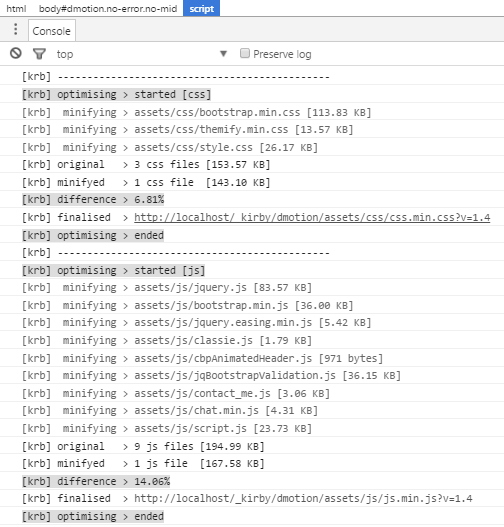Kirby - KRB
Version 1.0.0 - 2016-07-08
- Initial Public Offering.
Version 1.1.0 - 2016-07-09
- Better debug options.
- Option to
deferandasyncthe minified js-output (config.php).
What is it?
Kirby - KRB minifies and combines all assets (both Javascript and Style Sheets) on the fly in one, compressed file.
It uses the excellent minifying library of https://github.com/matthiasmullie/minify
- Less http-requests, good for SEO performance.
- Less bits and bytes to download.
- Version control.
- Extended debugging options.
- Several MIME-types, one syntax.
- …and more!
More info about Kirby can be found at http://getkirby.com
Installation
- Download the .zip and extract it to the root of your site.
- Don’t know which files? Just use
/site/plugins/krb/. - Optionally you can configure some settings in
site/config/config.php.
Usage
The KRB syntax looks like the default Kirby syntax when including assets, but’s it has some differences;
echo krb( array('assets/css/error.css',
'assets/css/main.css'),
'css',
1.2,
true,
true,
true);
The krb() function takes these parameters;
- The assets to be minified / combined (array or singular).
- The file-type (css, or js).
- The version number (needed to force re-downloads of cached assets).
- Minify the assets, or not (defaults to Kirby standard way of including assets).
- Add cache-control to the query (
asset.mime?v=version-number). - Show debug-info in the console [F12].
The example above combines / minifies several CSS-assets, adds some cache-control to it and does show debug-info in the console.
echo krb( 'assets/js/jquery.js',
'js',
1.4,
false,
true,
true);
This example has only one file (js type) to include, version-control 1.4 attached to it and does not minify the (single) asset - while version control and debugging are active.
Wondering what all the shizzle is about? Turn on the debug-parameter, hit [F12] and you’ll see the power of minifying and combining all your assets
Config
By default, no config is needed. But you can set your preferences like the one below;
c::set('krb_html_min', false);
c::set('krb_css_path', 'assets/css/my_style.min.css');
c::set('krb_js_path', 'assets/js/my_script.min.js');
c::set('krb_js_async', false);
c::set('krb_js_defer', false);
- The first parameter also minifies your
htmloutput, which is cool - when your code is 100% correct (missing one semi-column ; can corrupt your scripts - so be careful when used). - The next two parameters let you override the default minified / combined asset-path.
- The last two parameters let you set the
asyncanddeferoption for the final, minified js-output.
###Important!###
- Like mentioned above, minifying does an excellent job with good codes; but when your (or a third-party) script is not 100% correct, it can be corrupted. Most of the time a semi-column ; is missing between the different functions.
- Also, turning on the cache or using plug-ins like cachebuster can “corrupt” the functionality of
KRB. - Be sure to test all, before combining / minifying / etc…
KRB - real time minifying and combining of your assets, with debugging set in config.